How to create your own multi-level marketing business
by Sophie Alvsaker
Posted: Friday 11th January 2019 | Updated: Thursday 1st July 2021

The think BIG strategy for 2022!
If you’ve got aspirations of building your business into the next Isagenix, Avon, Amway or Herbalife then you’re probably thinking, the software that runs those businesses must be worth millions?
Well you’ll be happy to know ShoutOut's Growth and Pro plans include all the functionality to successfully operate your own multi-level marketing operation, including tracking and paying commission to participants, as well as those that referred such individuals to your network.
If you’re looking at building a truly large business, adding a multi-level marketing (MLM) strategy is an opportunity that can significantly boost your brand awareness, and exponentially grow your revenue.
Amway built their entire business on this single networking strategy, and sales in 2020 surpassed $8.5 billion USD, and Herbalife the maker of nutritional and weight-management supplements broke records with over $5.5 billion in sales, (an increase of 13.6% compared to the previous full year).
Multi-Level Marketing (MLM) Explained
ShoutOut's multi-level marketing option adds the ability for your existing affiliates to invite new individuals to your network. In return they are rewarded when a sale is generated due to the efforts of someone they referred.
As an example, affiliate A invites affiliate B to join your network. Affiliate B then invites affiliate C to also join. Affiliate C then refers a sale to your store. Affiliates A, B and C all get remunerated.
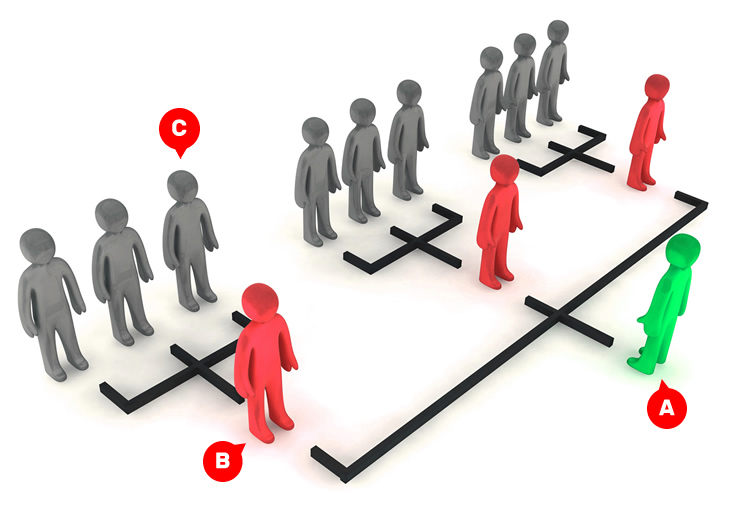
ShoutOut allows you to control the depth of commission paid to those in your network, and can even manage an unlimited number of levels (which is truly unique for an inexpensive App that connects to an e-commerce platform).
Let’s delve into setting up and operating your own multi-level marketing business using ShoutOut:
Activate Multi-Level Marketing
- Go to ShoutOut Admin and from the main menu, under Settings, select Preferences.
- Check the box to activate the multi-level marketing option.
- Choose the maximum depth of your structure. Depth controls the maximum number of people to receive commission (in addition to the person who referred the sale to your store).
- Press 'Save Preferences'
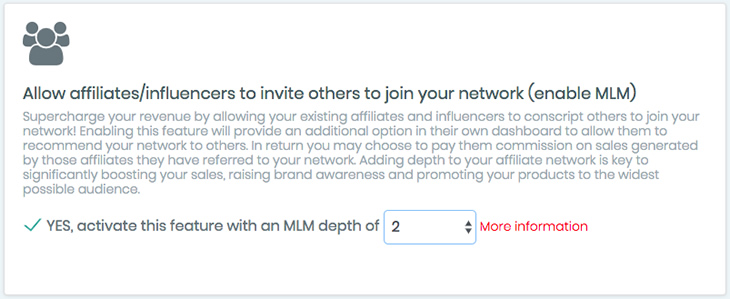
Referred Affiliate Commission
Once MLM is activated, you’ll find a new commission rate option in Account Settings, (a similar option may also now be found when adding or editing an affiliate). You may set the amount of commission an individual (commonly called an 'Up-line') will receive when a sale is achieved via the efforts of someone they have referred to your network.
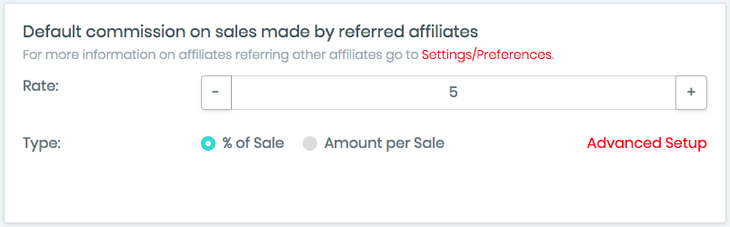
If you've selected an MLM depth greater than 1, you'll also find an Advanced Setup option to set the amount of commission paid to affiliate up-lines further up your network.
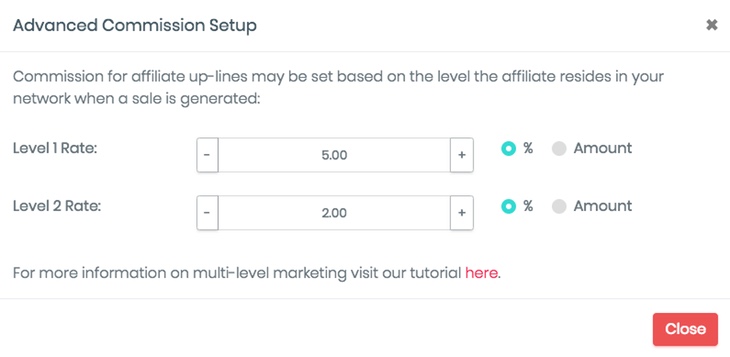
In the example below, affiliate C refers a sale and receives 15%. Affiliate B receives 5% as they introduced affiliate C to the network. Affiliate A also receives 2% because they referred affiliate B to the network.
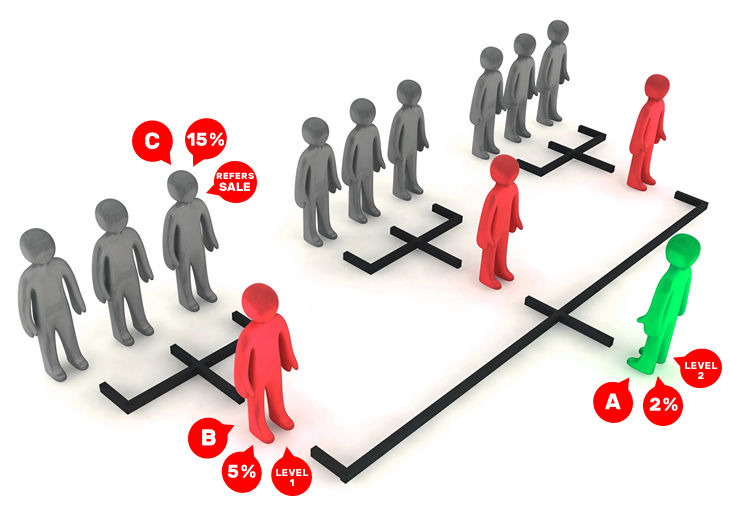
Affiliate Invitations
It's easy for your affiliates to invite others to join your network.
Affiliates are provided the ability to conscript others to your network through both a special link they can provide to others, or via an email service they can utilize from within their affiliate dashboard.
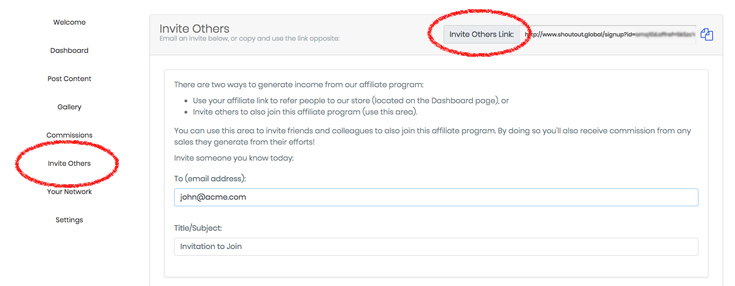
You can also activate an option on your signup page to ask new affiliates who referred them to your network.
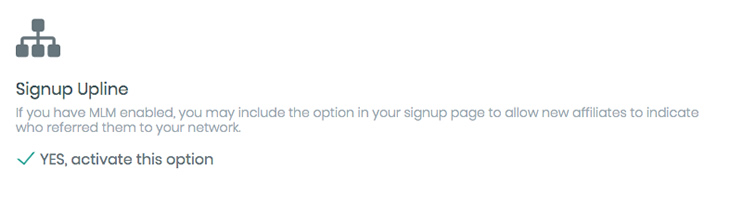
Affiliate’s Own Network
Your affiliates may view their own network (individuals that have joined through their efforts) by selecting the ‘Your Network’ option from within their own Affiliate Dashboard.
If one of the affiliates has also created their own network (their own downline), a link is provided to allow viewing of individuals further down the structure (this is subject to the depth of the MLM structure you have set).
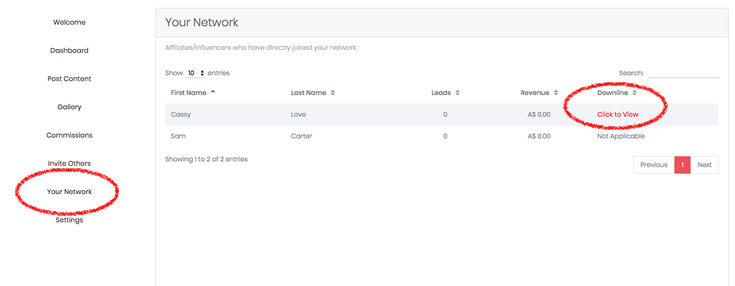
Viewing and Setting an Up-line
For you convenience, ShoutOut can display how an affiliate joined your network (the person's up-line).
Simply go to ShoutOut’s main admin, and under Network, select an affiliate from the View/Edit menu option.
If ‘Not Applicable’ is shown, the affiliate joined your network directly. If a name is listed, this is the affiliate’s immediate up-line (the person that invited this affiliate to join your network). Also shown is the network structure for this affiliate, all the way back to their top level affiliate.
Using this easy structure can allow you to quickly understand and trace your various affiliates and re-associate their up-line if ever necessary.
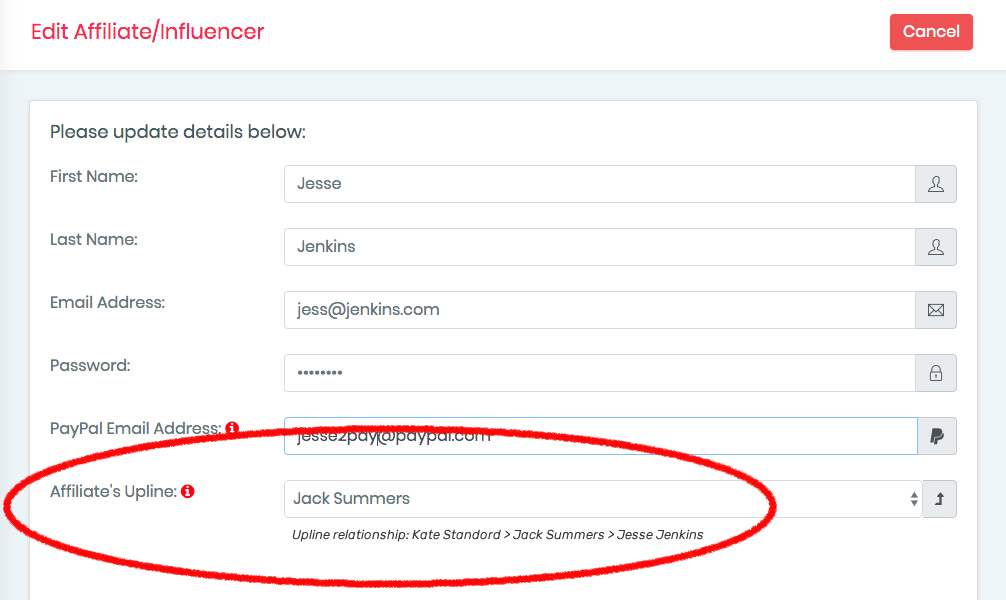
Performance Bonuses
To further incentivize people in your network, ShoutOut also provides the convenient ability to set monthly or lifetime targets for individuals.
Automated rules may be set to increase commission based on revenue achieved over their lifetime as an affiliate, over the last 30 days, or for the calendar month!
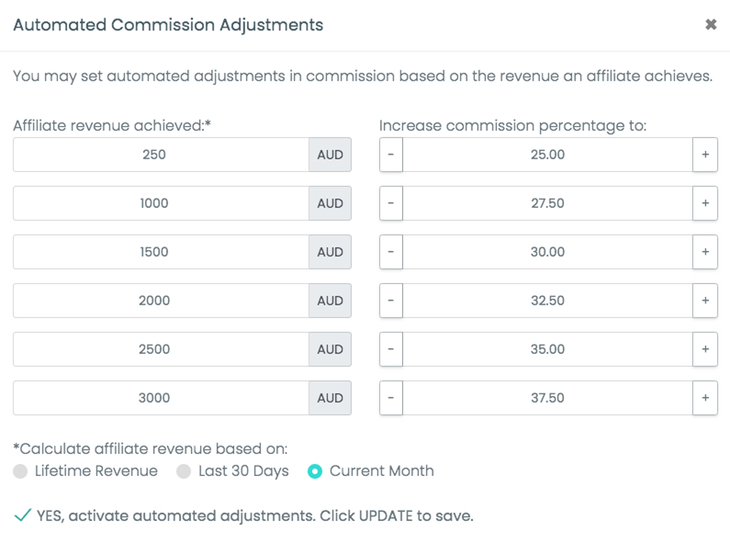
Automated commission adjustments affect the referred sale, and future sales will be calculated at the level achieved. Rules setup in this area (Account Settings > Auto Increases) over ride default and individual affiliate commission rates.
This additional feature is available in ShoutOut's Essentials, Growth and Pro paid plans and provides an excellent opportunity to further encourage your network to accelerate your revenue growth.
In Summary
We encourage you to fully embrace multi-level marketing as part of your business growth strategy, and as always if you have any questions we're here to assist you at anytime.
About the Author
 Sophie Alvsaker is a professional educator, presenter and a leading expert in affiliate marketing and
referral programs. Sophie is passionate about sharing engaging and practical insights to allow clients to
maximize the effectiveness of
ShoutOut's many features and tools.
Sophie Alvsaker is a professional educator, presenter and a leading expert in affiliate marketing and
referral programs. Sophie is passionate about sharing engaging and practical insights to allow clients to
maximize the effectiveness of
ShoutOut's many features and tools.
Popular Articles
Charge a joining fee to your affiliate program
by Sarah Hutchings | Posted: 3rd June 2021
Understand the benefits of using WordPress multisite
by Sarah Hutchings | Posted: 23rd February 2021
Display the referring affiliate in your store
by Adam Robson | Posted: 23rd October 2020
7 secrets used by our best clients
by Adam Robson | Posted: 7th July 2020
Moxi Skates influencer marketing success
by Sarah Hutchings | Posted: 26th May 2020
FoxyBae's affiliate marketing success
by Sarah Hutchings | Posted: 13th May 2020
Yeehaw Cowboy's secrets to success
by Sarah Hutchings | Posted: 29th April 2020
How do affiliate links work?
by Sarah Hutchings | Posted: 18th March 2020
How to Track Affiliate Sales without Coupons, Codes or Links
by Sarah Hutchings | Posted: 26th Feburary 2020
7 Best Ways to Reward Brand Ambassadors.
by Sarah Hutchings | Posted: 12th Feburary 2020
How to quickly and easily pay affiliates
by Sophie Alvsaker | Posted: 3rd December 2019
Use affiliate marketing to acquire valuable subscribers
by Sophie Alvsaker | Posted: 22nd Febuary 2019
How to setup discount codes (coupons)
by Sophie Alvsaker | Posted: 25th January 2019
How to setup multi-level marketing
by Sophie Alvsaker | Posted: 11th January 2019
How to setup affiliate referral links
by Sophie Alvsaker | Posted: 15th November 2018


