WooCommerce Subscriptions
How to setup subscriptions and auto-shipments with WooCommerce Subscription plugin and multi level marketing software
by Sophie Alvsaker
Posted: Friday 13th March 2020
Are you looking to setup subscriptions & auto-shipment with Shopify? Read this article on: How to setup subscriptions & auto-shipments in combination with Shopify affiliate marketing.
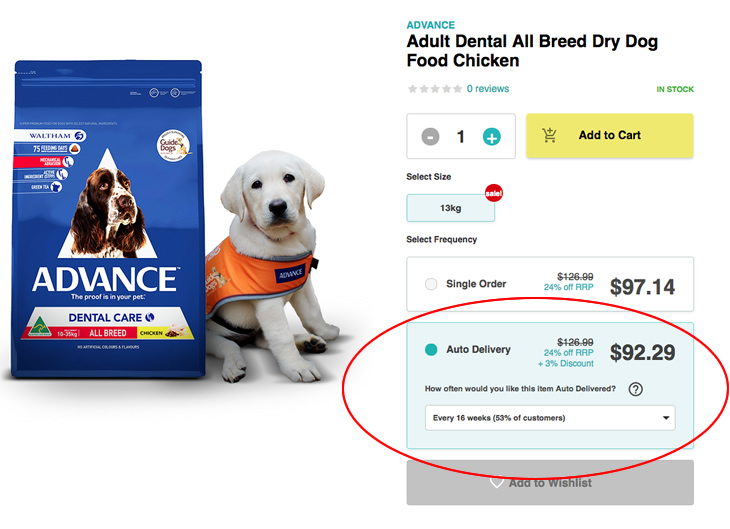
Find High Value Customers
The WooCommerce Subscription plugin for WordPress Websites allows for automated recurring payments on physical and digital products with your WooCommerce store.
Attracting these valuable customers can result in a highly successful online business.
The powerful option to also use multi level marketing where existing affiliates may invite other affiliates to join your network is also available with ShoutOut in combination with subscriptions.
How to setup subscriptions with WooCommerce Online Shop
To provide auto shipments or subscriptions with WooCommerce you'll need to add the WooCommerce Subscription plugin. It's available from here: https://woocommerce.com/products/woocommerce-subscriptions/
Unlike other plugins that take a percentage of revenue, we believe this plugin provides great value as a once per year cost, regardless of the sales generated through the solution.
Setup commission options to affiliates
You may choose to pay your affiliates on just the first order, or all subsequent recurring orders that are generated by WooCommerce Subscriptions from the same customer. We recommend the later as it will attract individuals to your affiliate network that will drive a substantial amount of new business to your store.
How to setup ShoutOut to track affiliate referrals
Once you have WooCommerce and WooCommerce Subscription plugins installed to your WordPress website, if you haven't already done so, you need to add ShoutOut to track affiliates that refer customers to your online store.
Install ShoutOut WooCommerce Multi-Level Marketing Plugin here.
ShoutOut is the perfect solution to track and remunerate those individuals sending you these valuable customers, and may be set up to work in combination with both WooCommerce and WooCommerce Subscription plugins.
Once ShoutOut is installed, you'll need to upgrade your plan to either the Growth or Pro plans to use the features outlined below.
You may choose if you'll be paying your affiliates on the first sale only, or all subsequent sales that are also generated by your WooCommerce Subscription plugin.
To ensure your affiliates are paid on these recurring sales from the same customer enable ShoutOut's Lifetime Association feature in Settings > Preferences
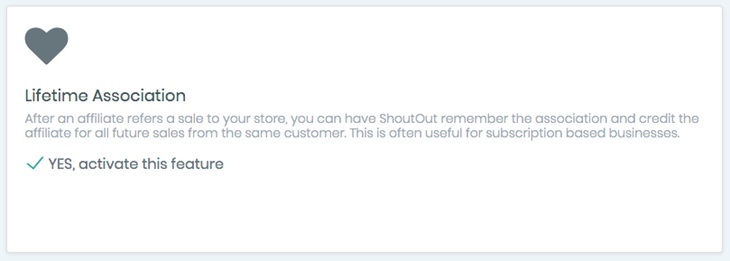
This will ensure that future sales coming from the same customer credits commission to the original referring affiliate, and any up-lines if you've enabled multi level marketing. An automated notification is also required to be setup (see next section).
Notify ShoutOut when auto shipments or future charges are generated
If you have decided to pay your affiliates on repeat orders, it's also important to setup an automated notification that lets ShoutOut know when an order is created by your WooCommerce Subscription plugin. This notification sends the order information to ShoutOut so the correct commission may be credited to the original referring affiliate.
To setup this notification follow these steps.
In your WooCommerce admin, go to Settings > API > Webhooks > Add Webhook and enter the following information:
- Name: Subscription Orders
- Status: Active
- Topic: Order Created
- Delivery URL: https://www.shoutout.global/wooorder?lic=XXXXXXX
- Click: Save Webhook
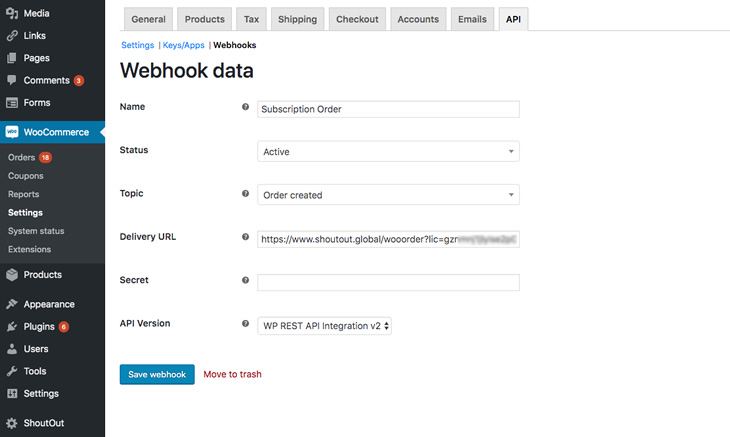
You'll need to replace XXXXXXX with your License Key supplied by us when you installed your ShoutOut plugin.
In Summary
We hope this helps to explain the correct setup procedure for allowing WooCommerce, ShoutOut and WooCommerce Subscription plugins to all work successfully together, and we're confident ShoutOut will be an integral part of your ongoing success.
Still not sure which WooCommerce MLM Plugin is best for your business? Take a look at this article explaining 'must have' features of a WooCommerce Multi Level Marketing Plugin.
About the Author
 Sophie Alvsaker is a professional educator, presenter and a leading expert in affiliate marketing and
referral programs. Sophie is passionate about sharing engaging and practical insights to allow clients to
maximize the effectiveness of
ShoutOut's many features and tools.
Sophie Alvsaker is a professional educator, presenter and a leading expert in affiliate marketing and
referral programs. Sophie is passionate about sharing engaging and practical insights to allow clients to
maximize the effectiveness of
ShoutOut's many features and tools.
Popular Articles
Charge a joining fee to your affiliate program
by Sarah Hutchings | Posted: 3rd June 2021
Understand the benefits of using WordPress multisite
by Sarah Hutchings | Posted: 23rd February 2021
7 secrets used by our best clients
by Adam Robson | Posted: 7th July 2020
Moxi Skates influencer marketing success
by Sarah Hutchings | Posted: 26th May 2020
FoxyBae's affiliate marketing success
by Sarah Hutchings | Posted: 13th May 2020
Yeehaw Cowboy's secrets to success
by Sarah Hutchings | Posted: 29th April 2020
How do affiliate links work?
by Sarah Hutchings | Posted: 18th March 2020
How to Track Affiliate Sales without Coupons, Codes or Links
by Sarah Hutchings | Posted: 26th Feburary 2020
7 Best Ways to Reward Brand
Ambassadors.
by Sarah Hutchings | Posted: 12th Feburary 2020
How to quickly and easily pay affiliates
by Sophie Alvsaker | Posted: 3rd December 2019
How to setup discount codes (coupons)
by Sophie Alvsaker | Posted: 25th January 2019
How to setup multi-level marketing
by Sophie Alvsaker | Posted: 11th January 2019
How to setup affiliate referral links
by Sophie Alvsaker | Posted: 15th November 2018


